How to amend the prices on an item with Variations?
1. If an item has variations you won’t be able to amend the price in the product’s editing page, as it’s greyed out. The same applies to the item’s quantity:
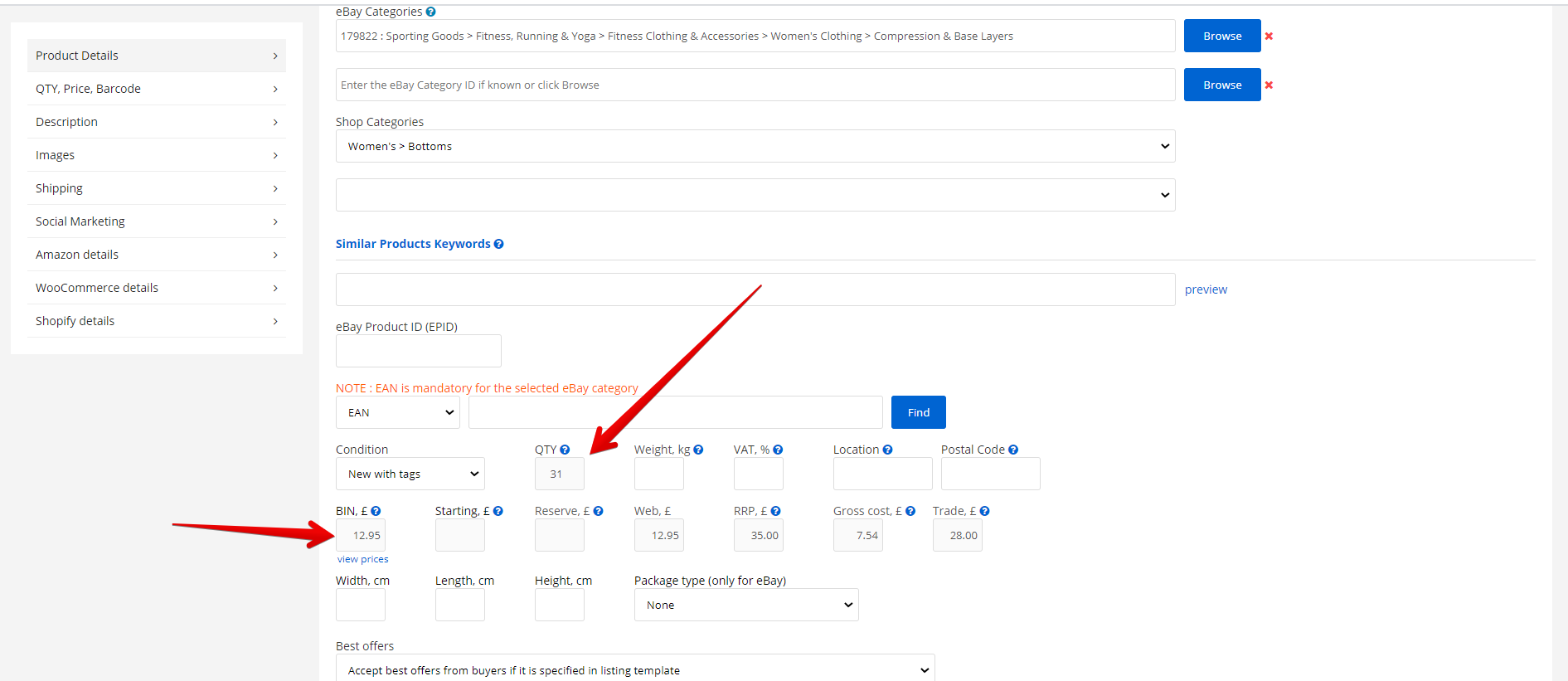
2. You need to go into the product’s variations page (by editing the product):
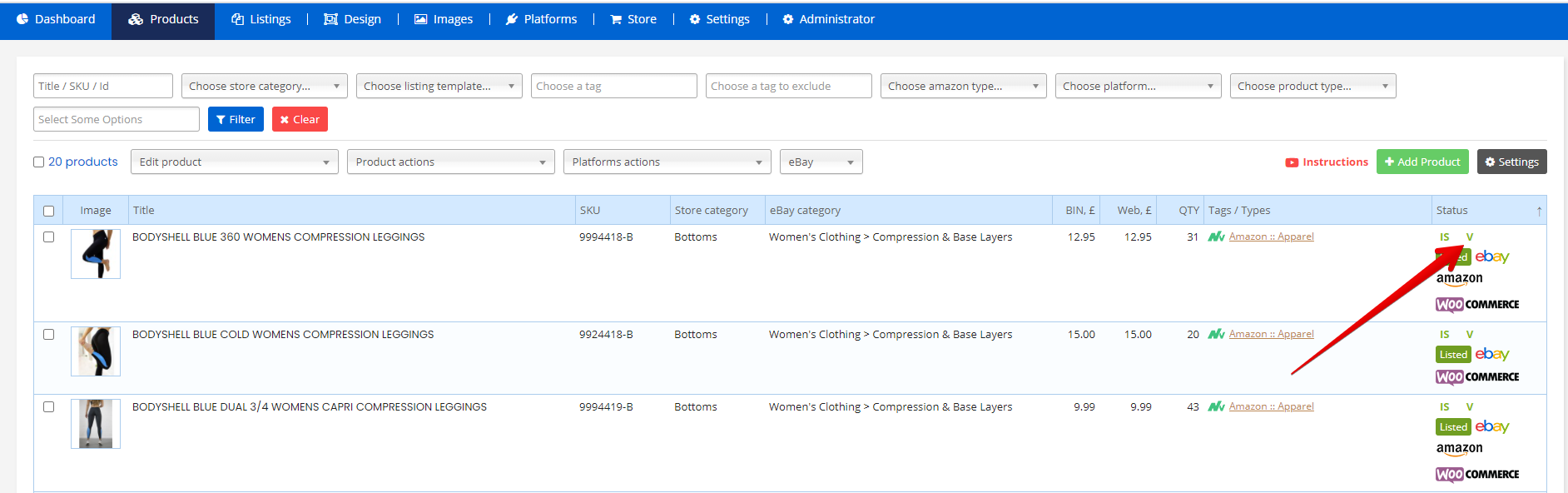
3. Amend the prices and quantities if necessary and click Save and revise:
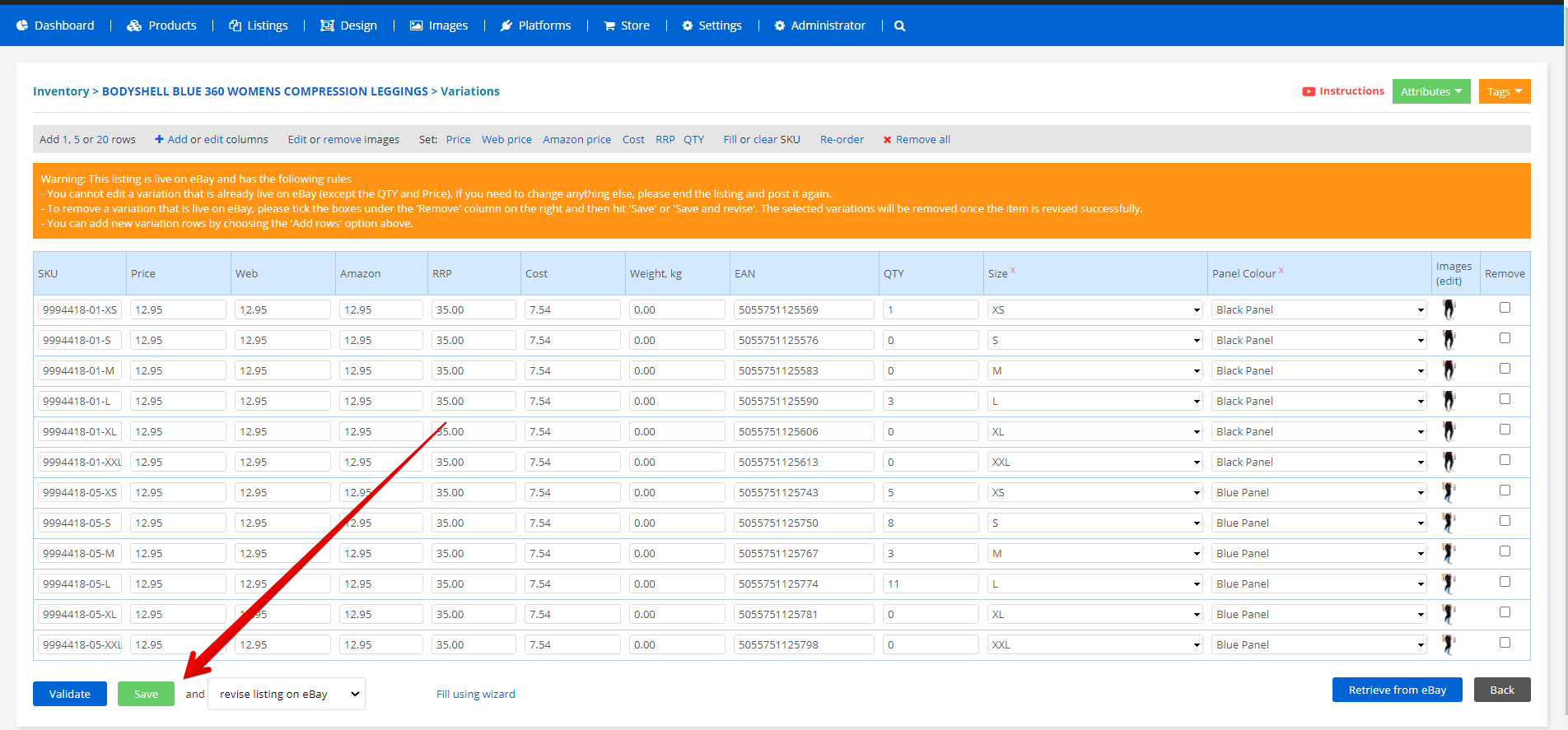
4. Once changed, you will need to revise your item.
Please bear in mind that when revising a variation you need to select all its options, as you need to revise your entire variation:
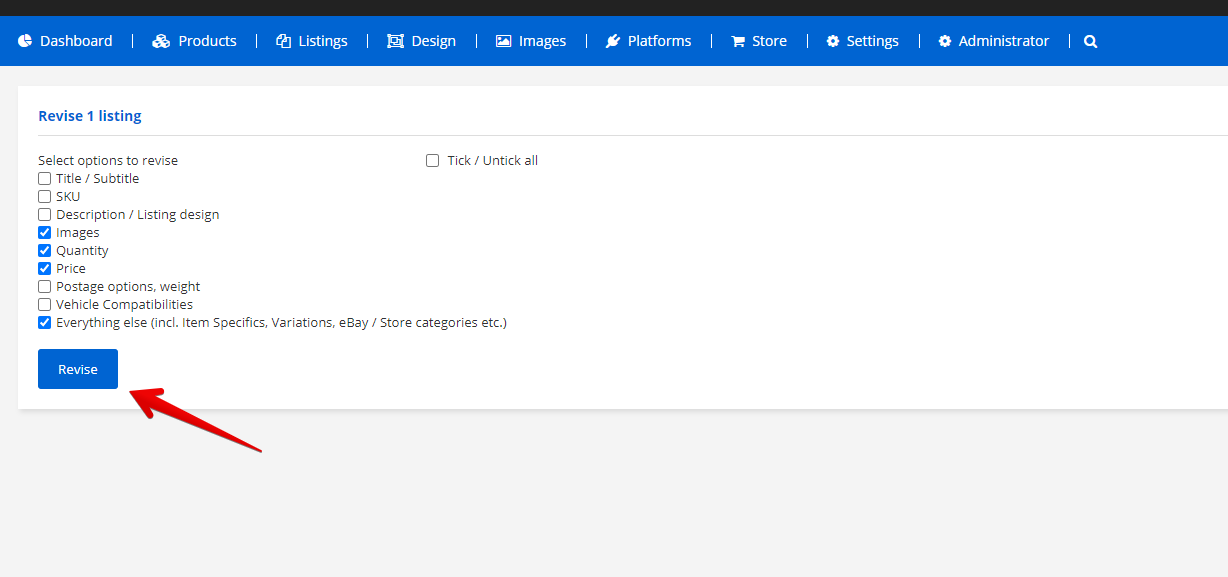
5. Click ‘Revise’ at the bottom of the page and in a few seconds (depending on the no. of products you revise) you will see the completion confirmation.


